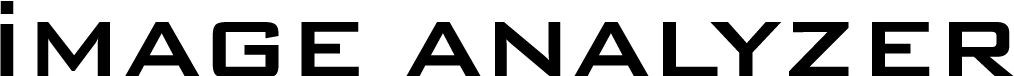Knowledgebase
Interpreting Results
Image Analyzer ViS supports the classification of images for multiple threat categories. The scan results return a probability for each active category.
For example, if the categories Porn, Terrorism, and Weapons are activated, then a single image will return a probability for each category.
scan results:{
Porn : 0.2433Terrorism : 99.67
Weapons : 89.486
}
The result returned is 0-100 and indicates the probability the image contains visual attributes common to the category. It is possible for an image to return high probabilities for multiple categories; in this example the image is of a terrorist holding a firearm and therefore returns high positive results for both Terrorism and Weapons categories.
Setting ThresholdsThe higher the probability for a particular category the more likely the image composition matches that category. The default recommended threshold is 50%, this will provide high detection with false positives of approximately 1-2%. Increasing the threshold will decrease the false positives and detection rate. Lowering the threshold will increase the false positives and detection rate.
The table below provides a guideline for the level of false positive/detection rates at certain thresholds for the porn category.
Threshold Value
99%
95%
75%
50%
25%
5%
1%
False Positive Rate*
0.09%
0.20%
0.61%
1.67%
4.43%
9.40%
19.35%
Detection Rate*
67.66%
78.69%
87.08%
92.77%
97.00%
98.29%
99.30%
* Figures are indicative and will vary depending on image data and category. Dataset used to produce these figures was designed to challenge the technology.
If images that return a probability equal to or greater than 25% are considered pornographic then the detection rate will be approximately 97% with 4% false positives.If images that return a probability equal to or greater than 75% are considered pornographic then the detection rate will be approximately 87% with 0.6% false positives.
Setting the optimum threshold will depend on the use case and the desired goal. It is recommended to start with a threshold of 50% and increase/decrease it as required.