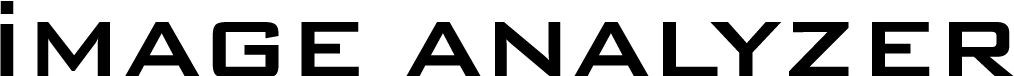Knowledgebase
Scan Image URL
This function is used when the image data is to be downloaded from an image URL. It returns a JSON protocol that contains the result(s) for each category.
URL
https://iavis.image-analyzer.com/image_url
JSON Payload
{
"token": "Unique token id",
"category_ids":
[
"This parameter will contain the comma separated list of category ids.",
]
"image_url": "This parameter will contain URL of image."
}
JSON Payload Example
{
"token":"6d4b6a83-debd-43dc-8c21-0e2fcea2a812",
"category_ids":
[
"5934",
"1863",
"5214",
"3081"
],
"image_url":"http:\/\/b0b1df7540eac2ba583fe6c7fa8c101e.lswcdn.net\/48457_thumbnail.jpg"
}
JSON Response
{
"scan_result":
[
{
"category_name": "Result"
}
],
"error_code": "Error code in case the result is false",
"result": "true or false i.e. success or failure of scanning."
}
JSON Response Example
{
"scan_result":
[
{
"Terrorism": "0.000786812786813"
},
{
"Weapons": "0.273313824852"
},
{
"Porn": "99.999"
},
{
"Gore": "7.53667953668"
}
],
"error_code": "",
"result": "True"
}
Sample Code
Below is the sample code that can be used for scanning an image data using the REST Interface
PHP:
<?php
$strToken = "token string";
$strImageData = base64_encode(file_get_contents('/home/ubuntu/testimage.gif'));
$data = array("token" => $strToken, "category_ids" => array('category_id1', 'category_id2'), "binary_image_data" => $strImageData);
$data_string = json_encode($data);
$ch = curl_init("https://iavis.image-analyzer.com/image_data");
curl_setopt($ch, CURLOPT_CUSTOMREQUEST, "POST");
curl_setopt($ch, CURLOPT_POSTFIELDS,$data_string);
curl_setopt($ch, CURLOPT_HTTPHEADER, array(
'Content-Type: json/image_data',
'Content-Length: ' . strlen($data_string)));
curl_setopt($ch, CURLOPT_RETURNTRANSFER, true);
$response = curl_exec($ch);
var_dump($response);
?>
PERL:
use strict;
use MIME::Base64;
use REST::Client;
use JSON;
my $strToken = "<token>";
my $file = "/home/ubuntu/testimage.gif";
my $imagedata= do {
local $/ = undef;
open my $fh, "<", $file
or die "could not open $file: $!";
<$fh>;
};
my $encoded_data = encode_base64($imagedata);
my $client = REST::Client->new();
my @categories = ('category id1', 'category id2');
my %data = ("token" => $strToken, "category_ids" => \@categories, "binary_image_data" => $encoded_data);
my $data_string = encode_json \%data;
$client->setHost("https://iavis.image-analyzer.com");
my $response = $client->POST("/image_data", $data_string);
print $client->responseContent(), "\n";
PYTHON:
import requests
import base64
import json
import numpy as np
def jdefault(o):
return o.__dict__
strToken = "<token>";
arrCategories = ['category id1', 'category id2']
strFileName = "/home/ubuntu/testimage.gif"
imagefile = np.fromfile(strFileName, dtype='int16', sep="")
encodedImagefile = base64.b64encode(imagefile)
base64_string = encodedImagefile.decode('utf-8')
post_data = {"token": strToken, "category_ids": arrCategories, "binary_image_data": base64_string}
response = requests.post("https://iavis.image-analyzer.com/image_data",data=json.dumps(post_data))
token_json = response.json()
print(json.dumps(token_json))
C#:
using System;
using System.Collections.Generic;
using System.Linq;
using System.Text;
using System.Net;
using System.IO;
namespace Sample_ImageData
{
class Program
{
static void Main(string[] args)
{
string strTocken = "<token>";
string strCategoryID = "[\"category id1\", \"category id2\"]";
string strImageFilePath = "D:\\Images\\testimage.gif";
byte[] buff = null;
FileStream fs = new FileStream(strImageFilePath,
FileMode.Open,
FileAccess.Read);
BinaryReader br = new BinaryReader(fs);
long numBytes = new FileInfo(strImageFilePath).Length;
buff = br.ReadBytes((int) numBytes);
string strBase64ImageData = System.Convert.ToBase64String(buff);
string strjson = "{\"token\":\"" + strTocken + "\"," + "\"category_ids\"" + ":" + strCategoryID + "," + "\"binary_image_data\"" + ":\"" + strBase64ImageData + "\"}";
byte[] byteArray = Encoding.UTF8.GetBytes(strjson);
string strJSONUrl = "https://iavis.image-analyzer.com/image_data";
HttpWebRequest req = (HttpWebRequest)WebRequest.Create(strJSONUrl);
req.Timeout = 100000000;
req.Method = "POST";
req.ContentLength = byteArray.Length;
Stream dataStream = req.GetRequestStream();
dataStream.Write(byteArray, 0, byteArray.Length);
WebResponse response = req.GetResponse();
dataStream = response.GetResponseStream();
StreamReader reader = new StreamReader(dataStream);
string Result = reader.ReadToEnd();
reader.Close();
dataStream.Close();
response.Close();
if (string.Empty != Result)
{
Console.WriteLine(Result);
Console.ReadLine();
}
}
}
}